We expect to upgrade your receiver remotely from our transmission point, however if that doesn’t work you will be required to follow the rescan instructions below.
Even though you should already have an Mpeg 4 receiver, as a reminder in case you don’t have one, in order to receive our services from now on, you will need a receiver that operates an MPG4 Irdetto conditional Access System (see samples below). So if you require a receiver it can be arranged through our office.


SCANNING INSTRUCTIONS FOR OPENTEL SET TOP BOX

1. Press Menu, highlight second icon from the left then highlight channel search and press Ok

2. Highlight TP List and enter the Frequency 12646/28066 by pressing the right arrow on your remote control. The TP list setting should look like the picture below
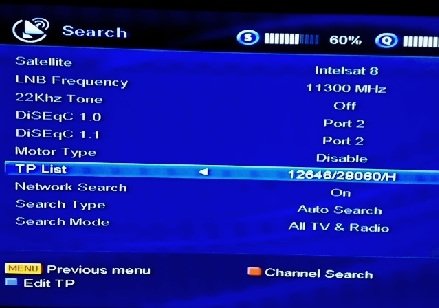
3. Press the red search button on your remote control to start scanning
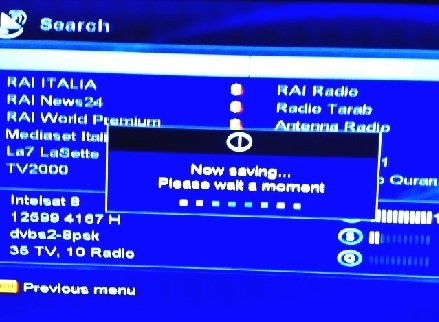
4. After Save just press the exit button and cycle through to find the new added channels.
SCANNING INSTRUCTIONS FOR KRS SET TOP BOX

1. Press Menu on your remote control and highlight channel search

2. Highlight manual search using the right arrow on your remote control and then press OK
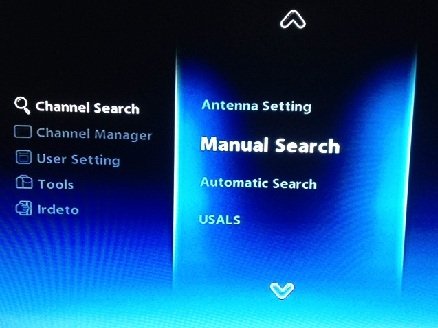
3. Highlight Frequency and then change it to 12646 using the right arrow on your remote control. The Frequency settings should look like the picture below.
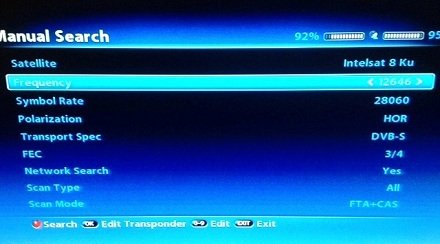
4. Press the red V. Format button on your remote control to start scanning.
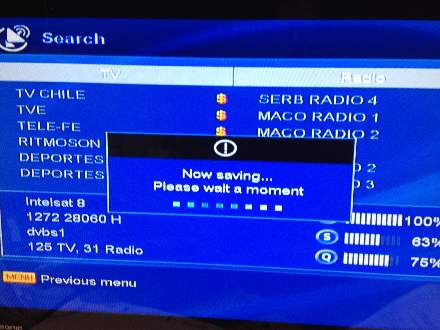
5. After Save press the Exit button and cycle through to find the new added channels.



